This article describes what to do in case you forget the password for The PM PrepCast Store.
Use the Forgot Password Link
If you forget your password and try to log on to The PM Prepcast Store with an incorrect password, you will be shown a message that you have entered an incorrect email or password.
Select the link 'Forgot Password?' on the Log In screen to provide an Email Address, where the link to reset your password will be sent.
On the Log In page, click Forgot Password?
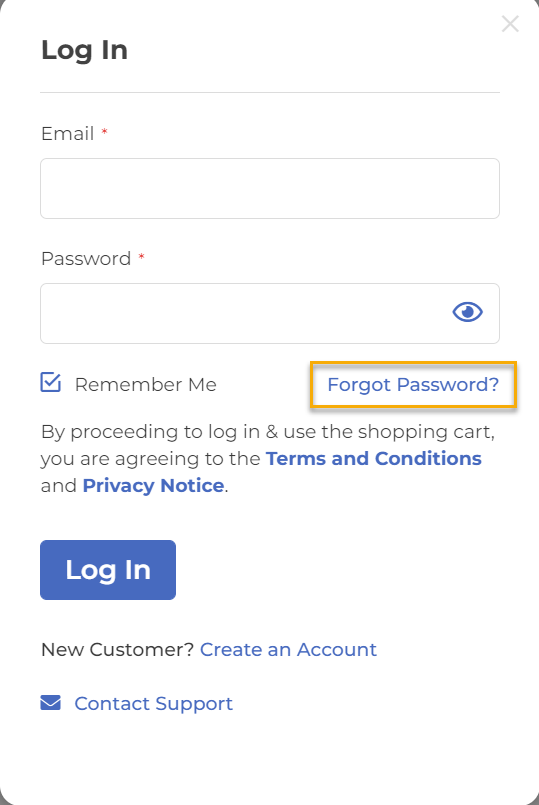
When prompted, enter the Email Address associated with your account and click Send Link.
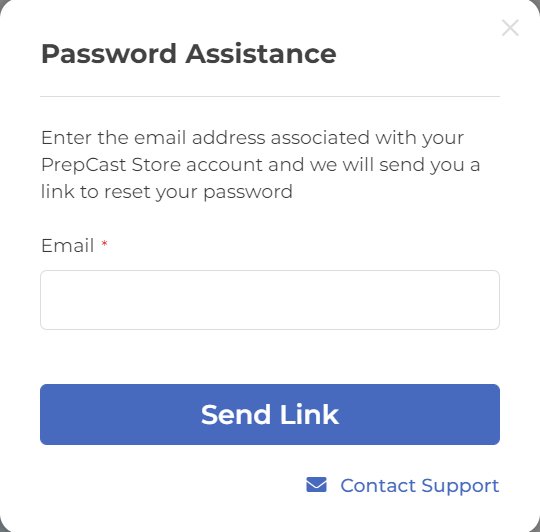
If the email address you entered matches the one associated with the account, you will receive an email (Reset your The PM PrepCast Store password) with a link to reset your password.
-
When the email arrives, select the Set a New Password link and enter your New Password when prompted.
-
Enter it again to confirm and click Reset Password. Your new password must be ten or more characters in length without spaces.
When you receive confirmation that the password is updated, you can use the new password to sign in to your account.
By default, the reset password link is valid for 4 hours and can be used only once.
Expired Reset Password Link
If the link expired before you create a new password, submit a new request in the "Forgot Password?" section of the Log In page.
What Happens if I have a PM PrepCast website and PM PrepCast store account?
If you also have a PM PrepCast website account, the password for the PM PrepCast website & the PM PrepCast store is synchronized such that:
- If you change your password for the PM PrepCast store. The password on your PM PrepCast website account will also automatically be set to the same password as the one you reset for the PM PrepCast store.
- The same is true if you change your password on the PM PrepCast website. Your password will also be updated for the PM PrepCast.