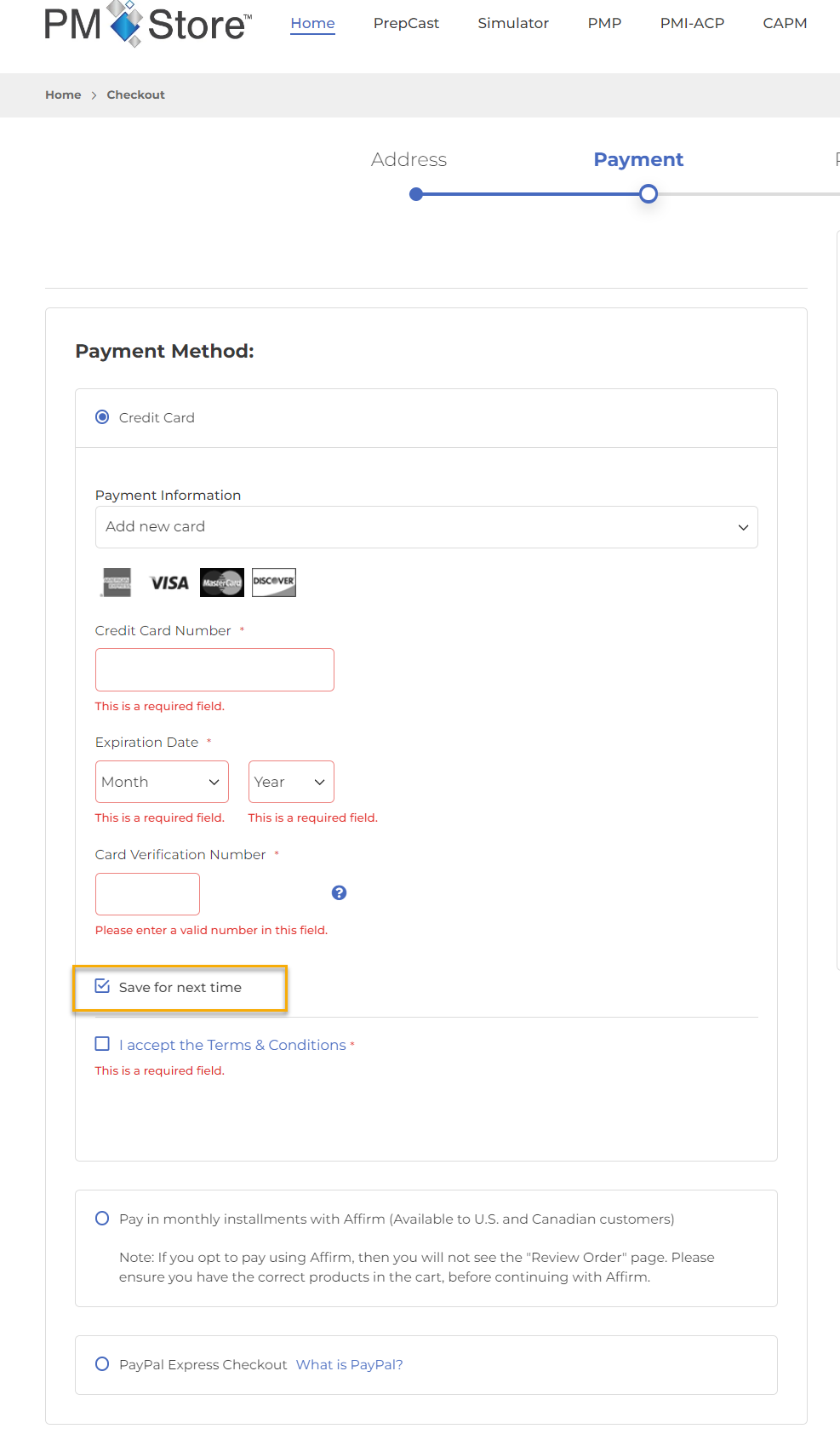Customers can save payment information securely to speed up checkout and recurring payments. This article explains how we use a third-party payment processor to process credit card payments. We do not store any credit card payment information on our systems.
Payment Information
Customers can speed through checkout without entering their credit card information each time by saving their credit card information. When checking out while making a purchase, check "Save for next time."
Note that the credit card information is not stored in the PM PrepCast Store or on our system but is stored and secured by a third-party payment processor. We use Authorize.net (a company owned by VISA) to process all credit card payments.
When you input your credit card information on our website, then this information is sent from your browser straight to Authorize.net without touching our systems at all. Authorize.net stores your card information for us and only provides us with a "token" that refers to your card. This means that our system never sees your raw credit card number, which improves our website’s security.
Therefore, if you select "Save for next time = Yes," then our system will only store this "token" for future use. In this way, you don't have to re-input your card during your next purchase because Authorize.net/VISA remembers it for us.